Creating a Wisecut account
Ivo
Last Update منذ ٥ أعوام
To start creating with Wisecut, you'll need to make an account first. To get started, navigate to www.wisecut.video and click the Get Started For Free button.
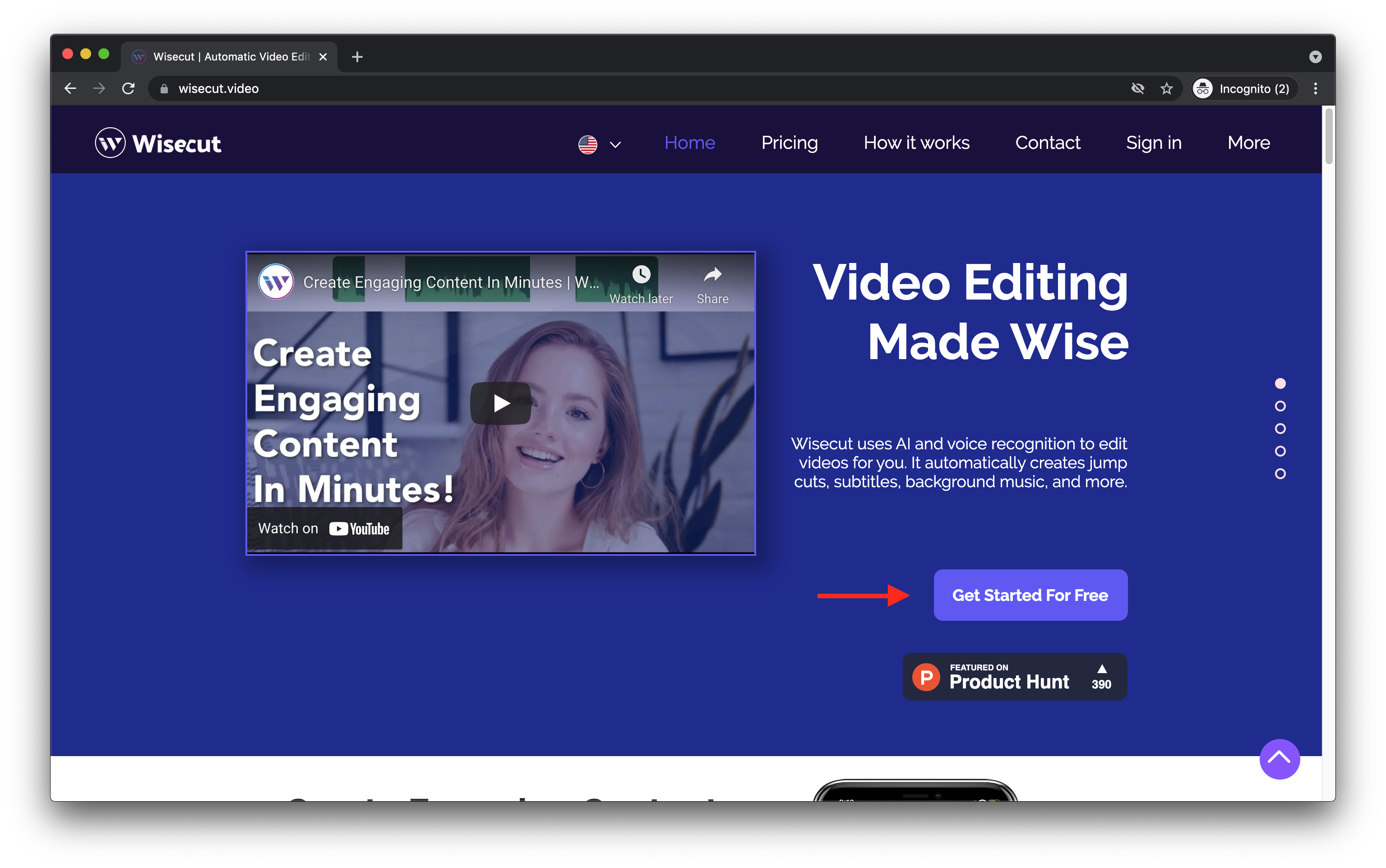
Type in your email, password, first name, and last name.
Choose your language.
Accept the terms of use and hit Create.
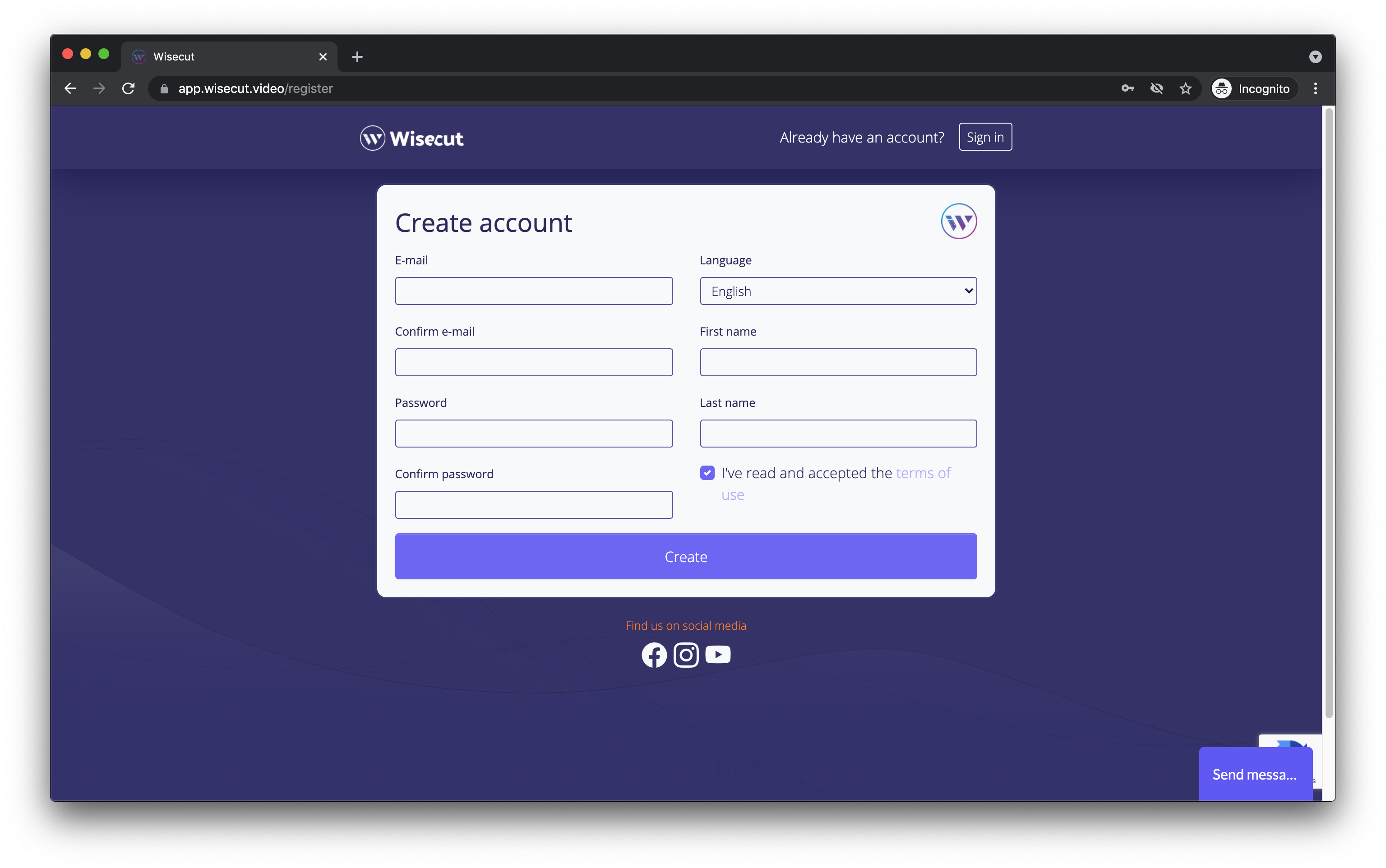
You'll receive an email from Wisecut asking to verify your email. Click the Verify your email button
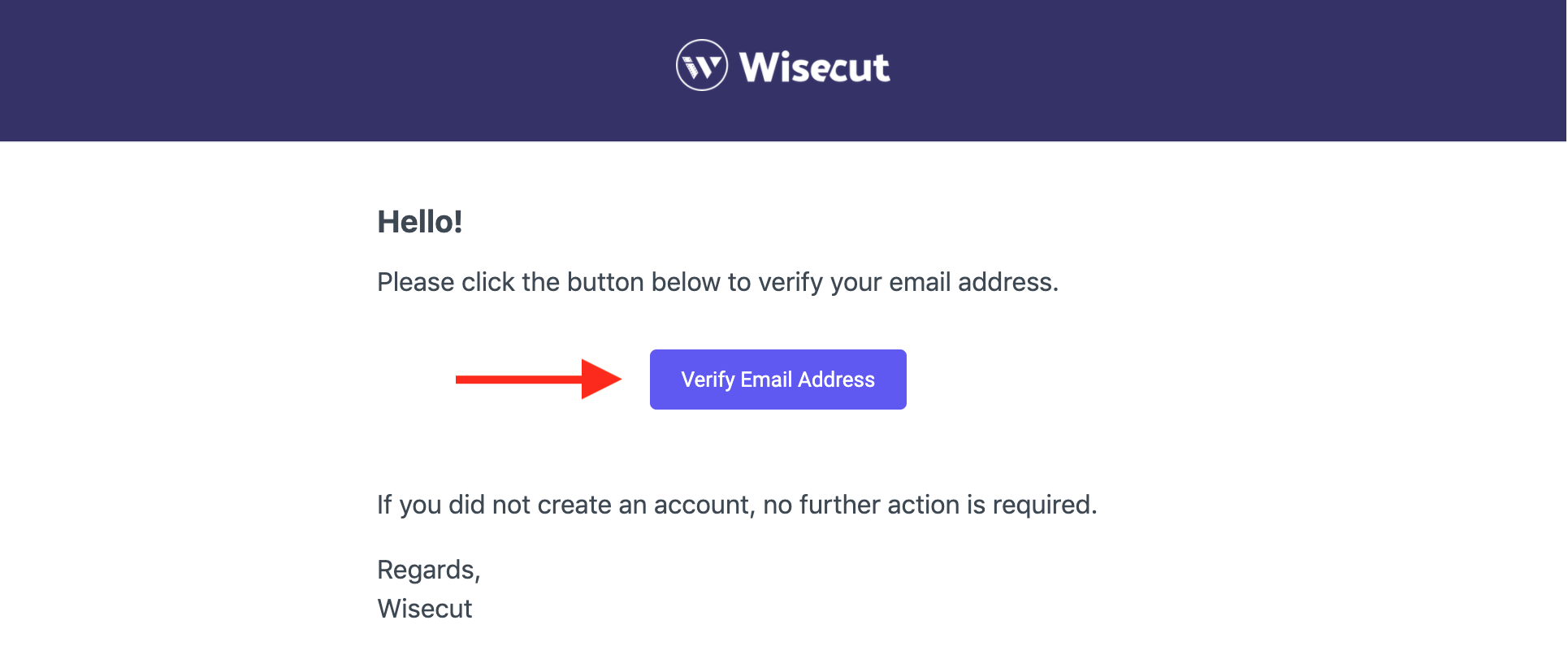
Log in by using your email and password.
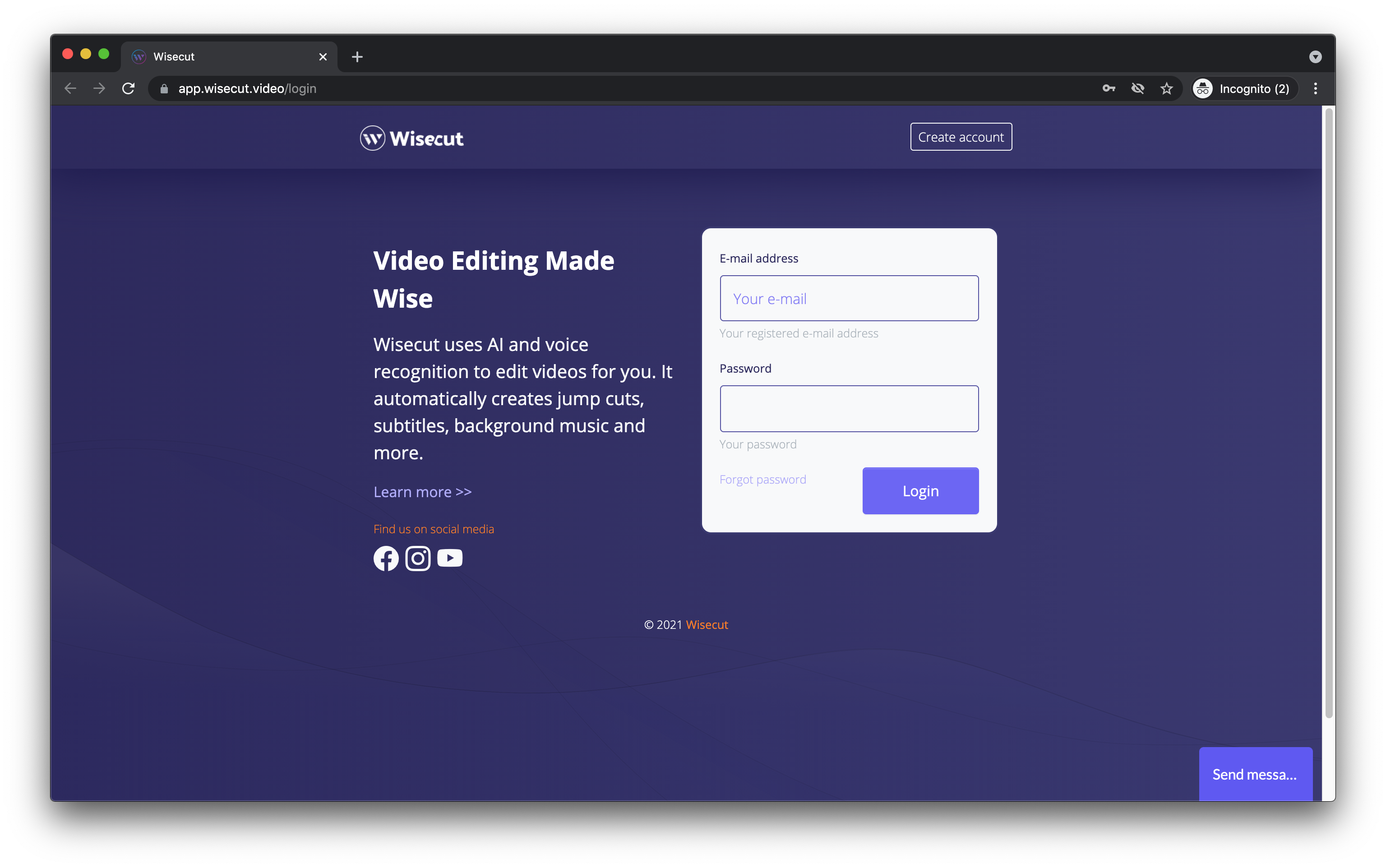
You are ready to start creating with Wisecut.

