Facial recognition auto reframe
Ivo
Last Update 3 jaar geleden
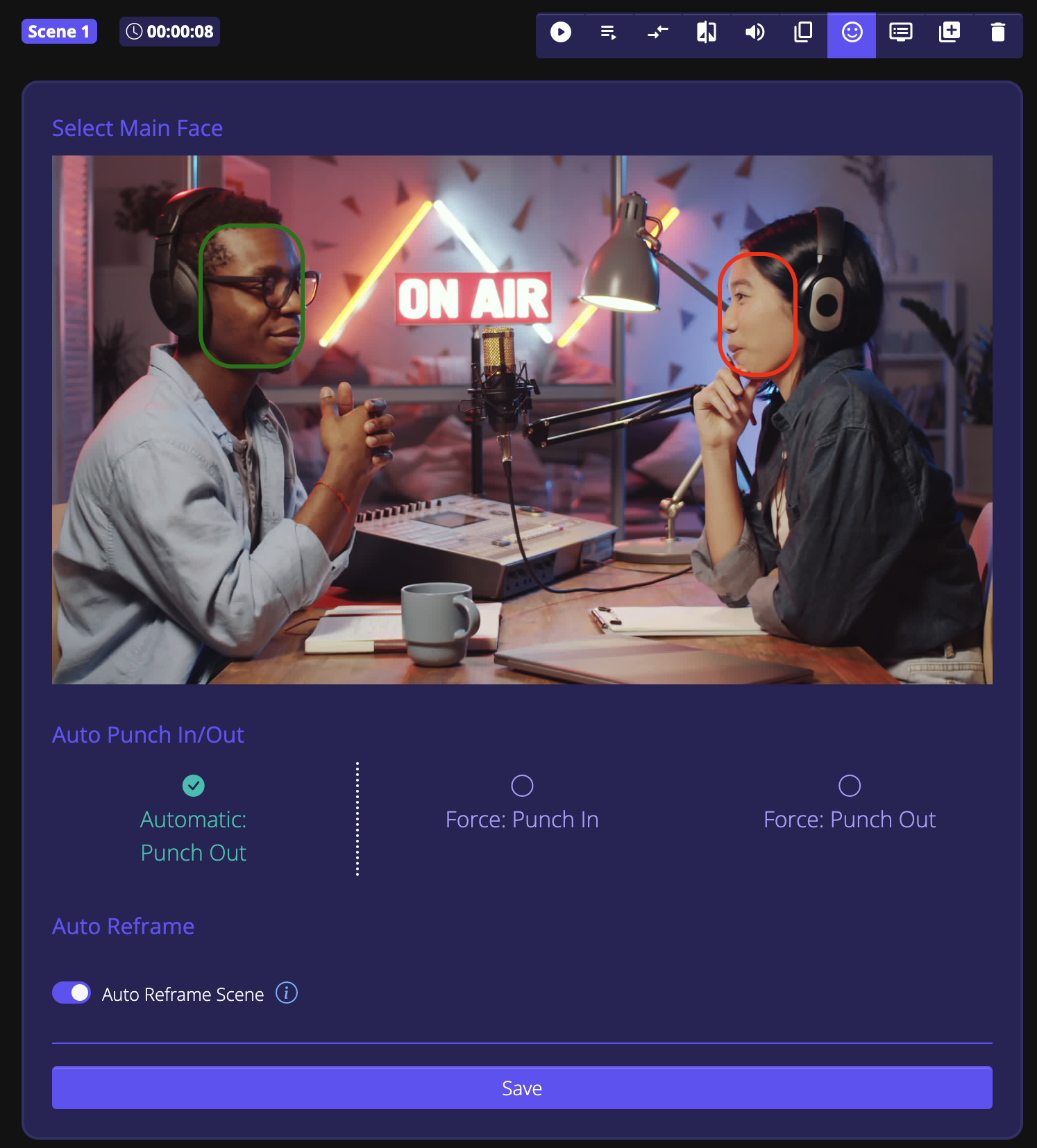
Whenever you have more than one face in a video, you’ll have the option of choosing which face you want to focus on in a Punch-in or Auto Reframe. By default, Wisecut will automatically try to guess who is speaking and focus on that face. If you want both faces on screen or to switch focus, you can do so by clicking on the face icon. Green means Wisecut will focus on that face; red means Wisecut will ignore it.

