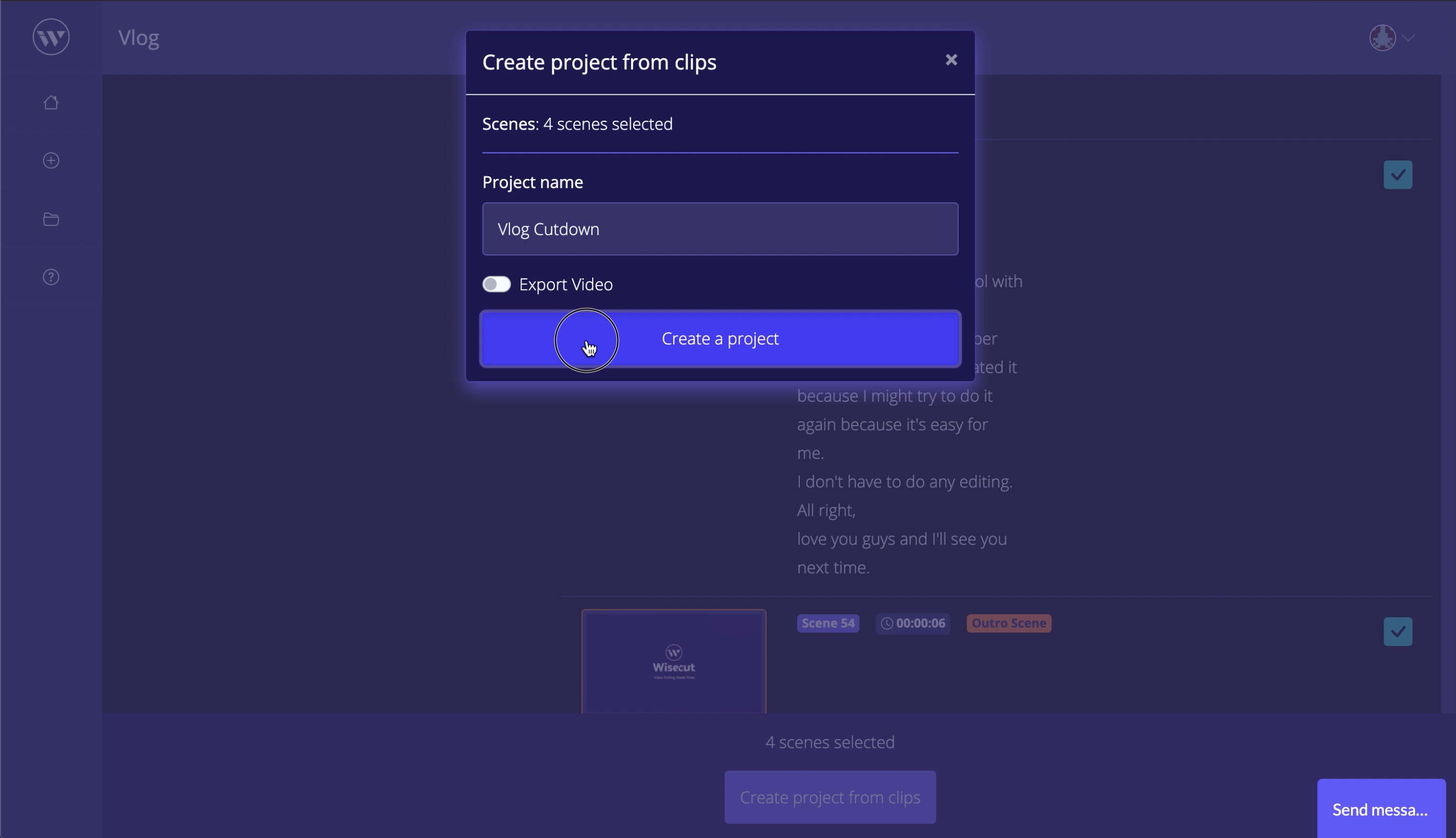How to create snippets or shorts with Wisecut?
Quickly create cut downs, and shorter video versions for multiple platforms. (Reels, TikTok, YouTube Shorts)
Ivo
Last Update hace 3 años
To create a shorter version of your project, first click the Select clip for new project button.
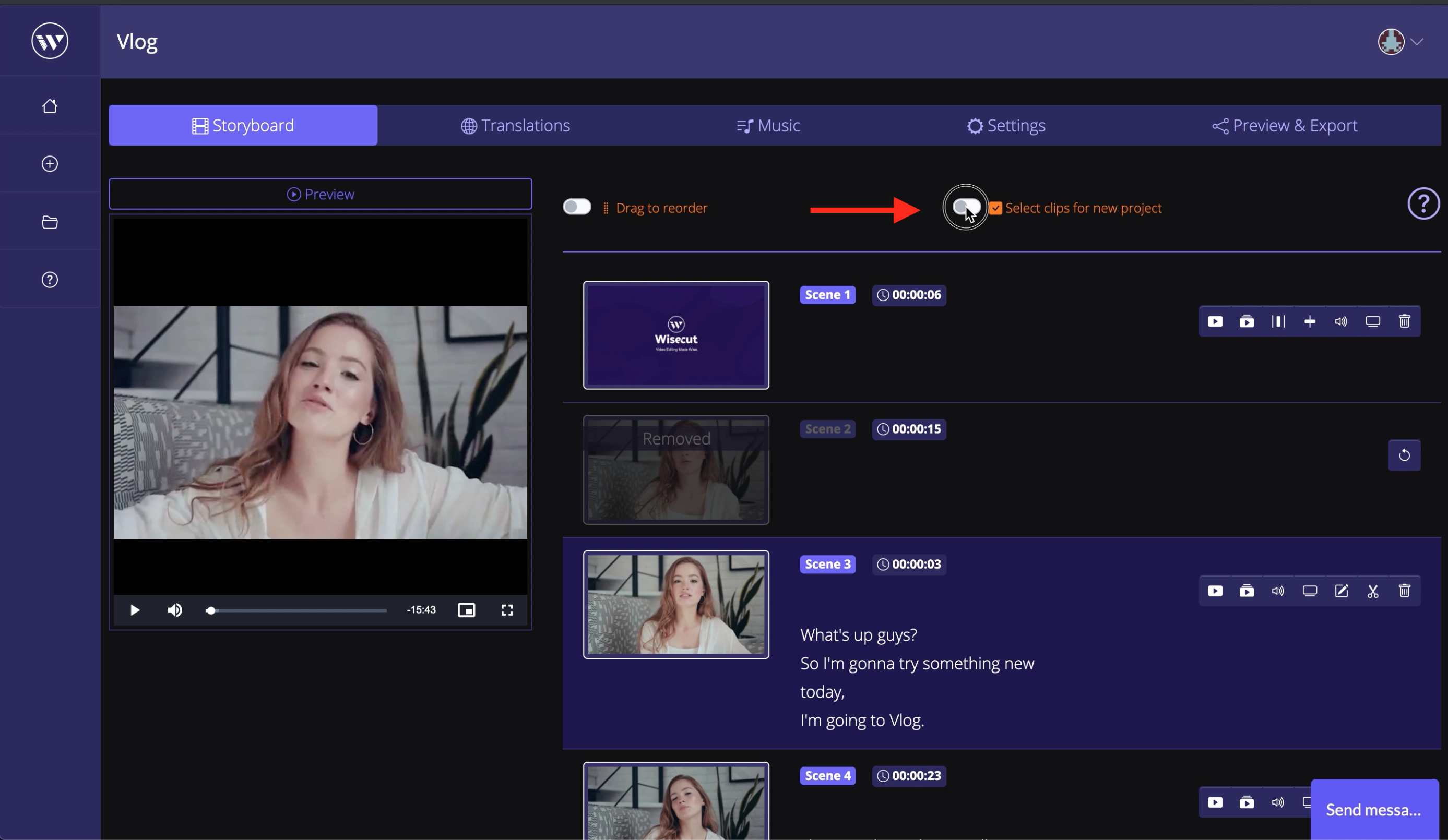
Then, select the clips you want Wisecut to include in the new edit and hit the Create project from clips button.
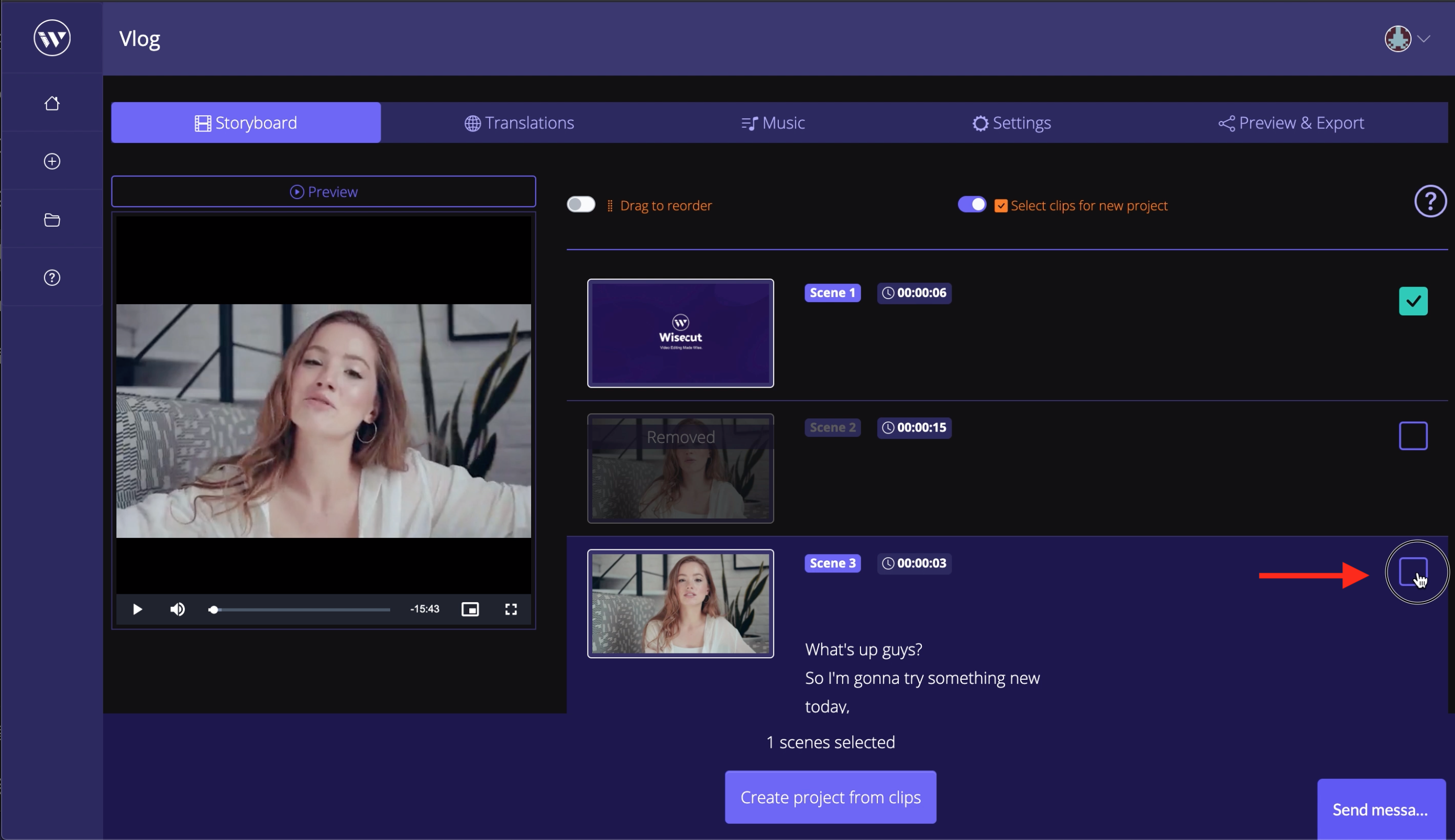
Choose a name for the new project and hit Create a project.
If you want the new edit to be export ready, simply turn on the switch Export Video.