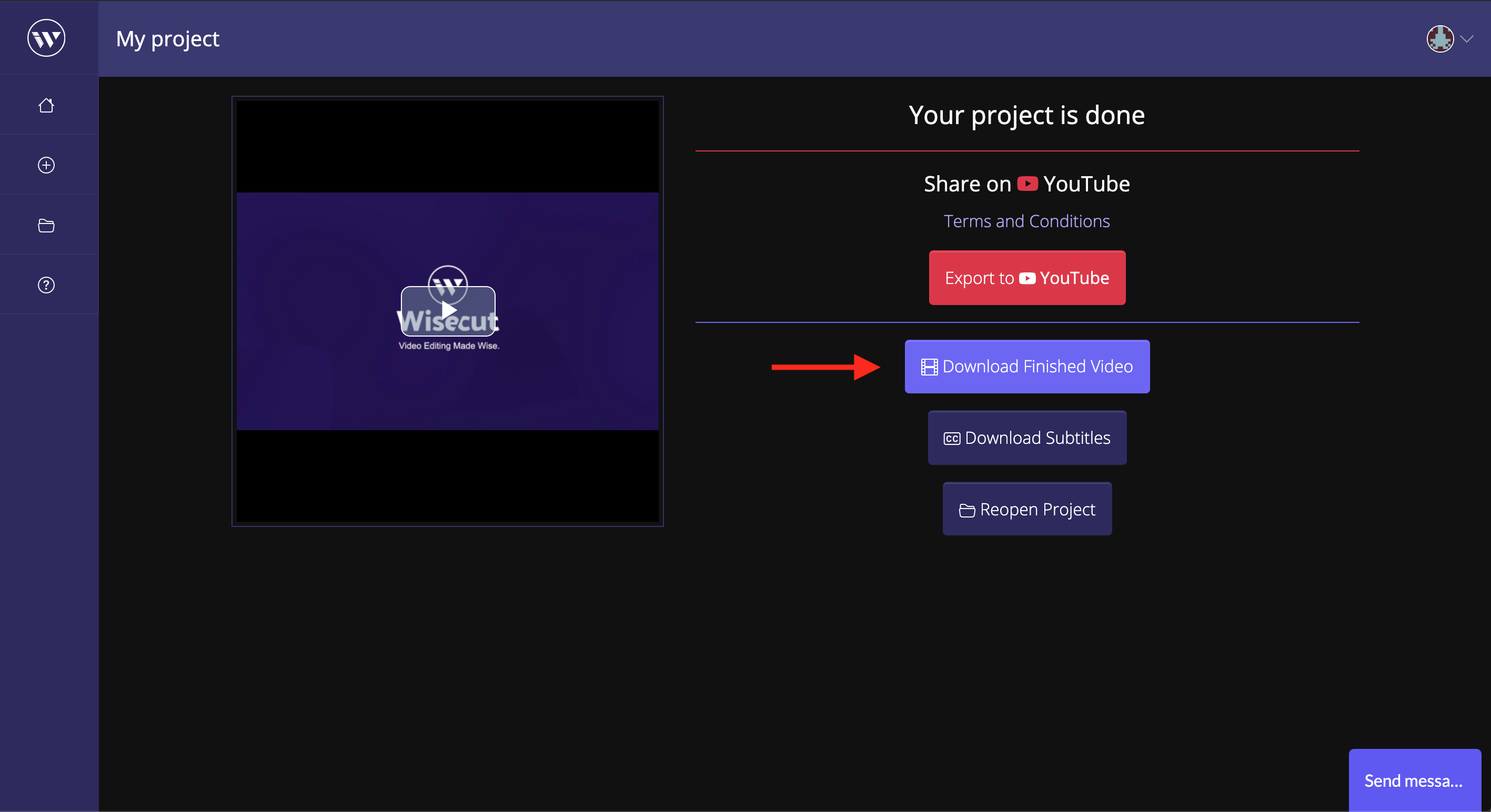How to download videos from Wisecut?
Ivo
Last Update 4 years ago
To download a video from Wisecut, go to the Preview & Export section of the project.
Select the language, if any, that you want to be burned-in to the video as captions.
And then click the Export Video button.
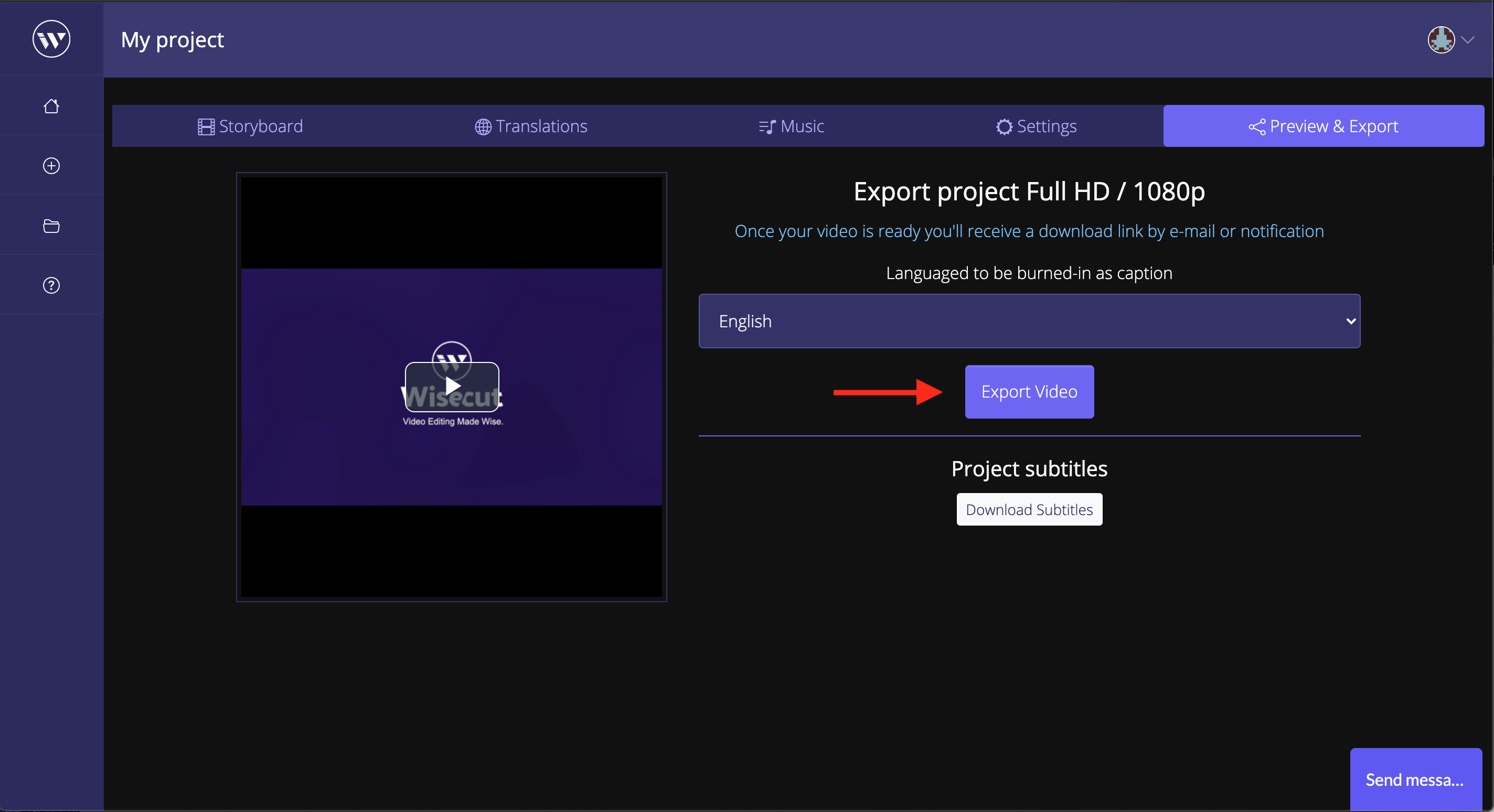
Wisecut will start rendering your video, you can leave the page as Wisecut will notify you by email once it's ready. You can always check the progress on the Project List section if you want.
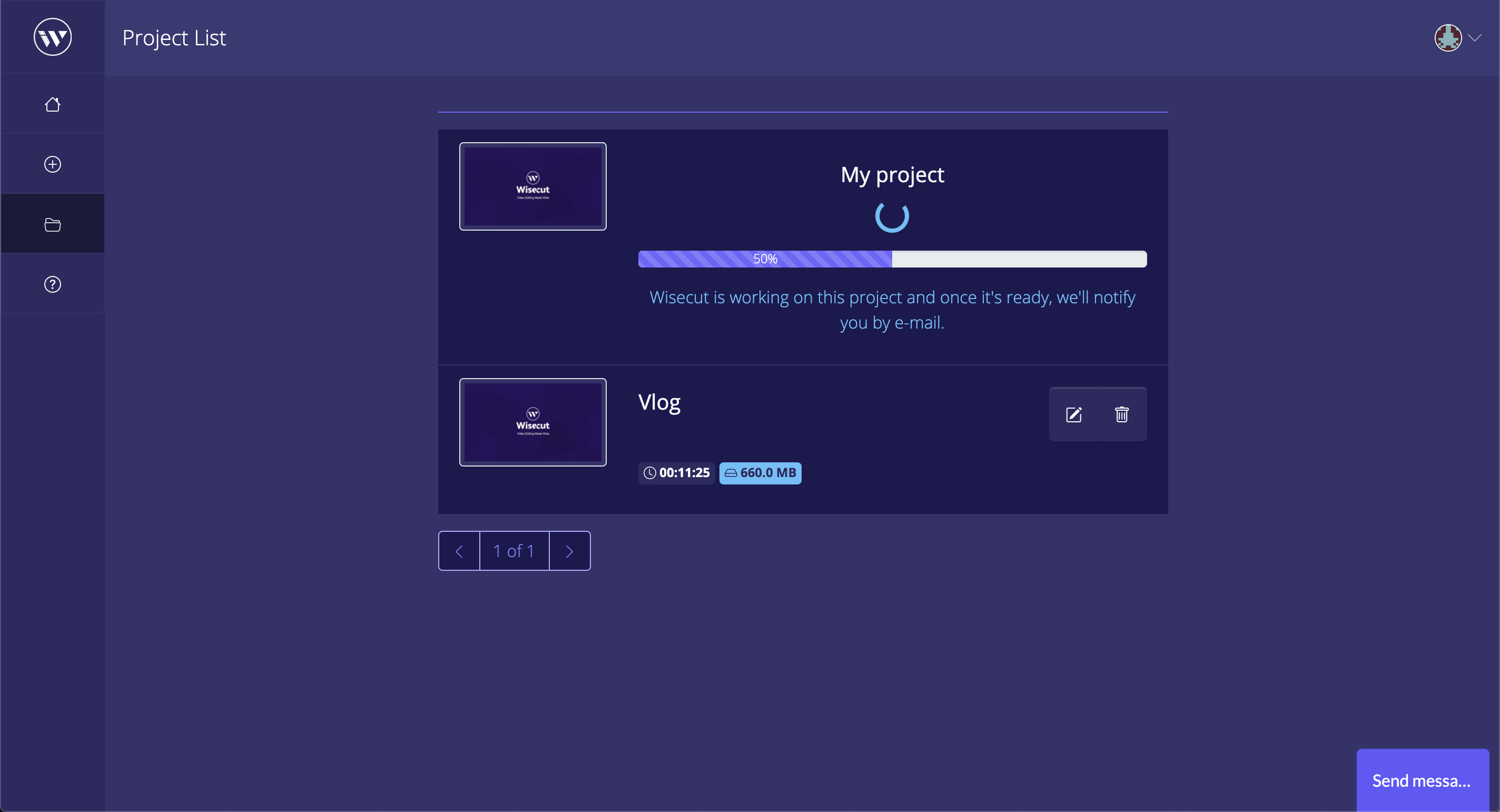
Once the rendering is finished you can download the video by clicking the Download Finished Video button.